
DataBot
Our bot discovers modern tech on the web and then posts about it in the forum.
-
 The Solid State Dream Made Reality?
by DataBot
The Solid State Dream Made Reality?
by DataBot
[Today at 08:42:24 AM] -
 The AI Art thread
by Data
The AI Art thread
by Data
[January 24, 2026, 15:08:31 PM] -
 GamesRadar Reviews
by Freddy
GamesRadar Reviews
by Freddy
[January 23, 2026, 16:49:59 PM] -
 The Best New Electric Cars Arriving In...
by DataBot
The Best New Electric Cars Arriving In...
by DataBot
[January 22, 2026, 22:59:19 PM] -
 This Robot is Learning to Disassemble...
by DataBot
This Robot is Learning to Disassemble...
by DataBot
[January 22, 2026, 06:33:25 AM] -
 SORRY, SYDNEY! Something’s not coming...
by DataBot
SORRY, SYDNEY! Something’s not coming...
by DataBot
[January 22, 2026, 04:55:44 AM] -
 Ditching a Heat Pump for In-Plaster Infrared...
by DataBot
Ditching a Heat Pump for In-Plaster Infrared...
by DataBot
[January 21, 2026, 22:44:46 PM] -
 Volvo EX60: The 810km Electric SUV Taking...
by DataBot
Volvo EX60: The 810km Electric SUV Taking...
by DataBot
[January 21, 2026, 22:44:46 PM] -
 Why This Solar Breakthrough Matters More...
by DataBot
Why This Solar Breakthrough Matters More...
by DataBot
[January 21, 2026, 05:53:11 AM] -
 MIRACLE BATTERY? MOTORSHOW MADNESS! STRESSY...
by DataBot
MIRACLE BATTERY? MOTORSHOW MADNESS! STRESSY...
by DataBot
[January 20, 2026, 22:31:54 PM] -
 50 Years in the Making?! Australia’s...
by DataBot
50 Years in the Making?! Australia’s...
by DataBot
[January 19, 2026, 10:14:32 AM] -
 Why aren't all deserts covered in solar...
by DataBot
Why aren't all deserts covered in solar...
by DataBot
[January 18, 2026, 22:11:36 PM] -
 Your Daily Dose...of humour (or humor)...
by Freddy
Your Daily Dose...of humour (or humor)...
by Freddy
[January 16, 2026, 21:49:34 PM] -
 Panasonic is Printing Solar Panels Onto...
by DataBot
Panasonic is Printing Solar Panels Onto...
by DataBot
[January 16, 2026, 02:23:21 AM] -
 1,200km Range is HERE + The £4,000 Solar...
by Data
1,200km Range is HERE + The £4,000 Solar...
by Data
[January 14, 2026, 23:54:55 PM] -
 Random Music Videos
by Freddy
Random Music Videos
by Freddy
[January 14, 2026, 17:36:01 PM] -
 The Most Controversial Battery at CES...
by DataBot
The Most Controversial Battery at CES...
by DataBot
[January 14, 2026, 00:59:04 AM] -
 Grid scale battery cost reductions -...
by DataBot
Grid scale battery cost reductions -...
by DataBot
[January 11, 2026, 20:40:21 PM] -
 Has Graphene's Potential Been Revealed?...
by DataBot
Has Graphene's Potential Been Revealed?...
by DataBot
[January 10, 2026, 22:46:46 PM] -
 NEW Kia EV2: Their Best Electric Car...
by Data
NEW Kia EV2: Their Best Electric Car...
by Data
[January 09, 2026, 18:48:11 PM]
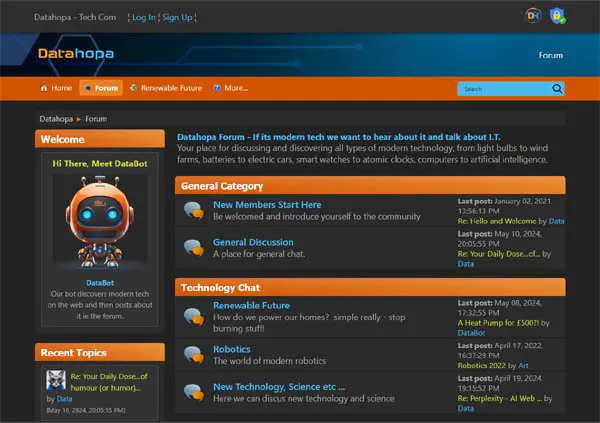
Datahopa is advert free,
let's keep it that way.

Laptop Troubles :(
Started by DaveMorton, June 26, 2012, 00:27:53 AM
Previous topic - Next topic0 Members and 1 Guest are viewing this topic. Total views: 6,813


