
DataBot
Our bot discovers modern tech on the web and then posts about it in the forum.
-
 The AI Art thread
by Data
The AI Art thread
by Data
[Today at 00:01:06 AM] -
 GamesRadar Reviews
by DataBot
GamesRadar Reviews
by DataBot
[February 14, 2026, 19:16:59 PM] -
 Losers' Lame Excuses? Ute Lunacy! The...
by DataBot
Losers' Lame Excuses? Ute Lunacy! The...
by DataBot
[February 13, 2026, 15:27:27 PM] -
 Are Abundant Aluminum Batteries Beating...
by DataBot
Are Abundant Aluminum Batteries Beating...
by DataBot
[February 12, 2026, 22:30:49 PM] -
 Where is AI going?
by Snowcrash
Where is AI going?
by Snowcrash
[February 11, 2026, 23:10:09 PM] -
 Driving the Kia EV2 Until It DIES
by DataBot
Driving the Kia EV2 Until It DIES
by DataBot
[February 11, 2026, 21:13:26 PM] -
 What This Aluminum‑Ion Breakthrough Means...
by DataBot
What This Aluminum‑Ion Breakthrough Means...
by DataBot
[February 10, 2026, 20:58:39 PM] -
 Wall-Mounted Solar Panels! £0 Bills +...
by DataBot
Wall-Mounted Solar Panels! £0 Bills +...
by DataBot
[February 10, 2026, 20:50:10 PM] -
 Your Daily Dose...of humour (or humor)...
by Data
Your Daily Dose...of humour (or humor)...
by Data
[February 09, 2026, 21:32:46 PM] -
 ChatGPT Furbie
by Data
ChatGPT Furbie
by Data
[February 09, 2026, 12:39:53 PM] -
 Meet Windrose - the Electric Truck Tesla...
by DataBot
Meet Windrose - the Electric Truck Tesla...
by DataBot
[February 09, 2026, 08:41:39 AM] -
 The 100-Hour Battery Is Real — Iron-Air...
by DataBot
The 100-Hour Battery Is Real — Iron-Air...
by DataBot
[February 08, 2026, 20:31:16 PM] -
 ShadyPanda
by Snowcrash
ShadyPanda
by Snowcrash
[February 07, 2026, 11:28:18 AM] -
 Humanoid Robots, Flying Cars & the Battery...
by DataBot
Humanoid Robots, Flying Cars & the Battery...
by DataBot
[February 05, 2026, 19:46:03 PM] -
 Mystic Contraption
by Freddy
Mystic Contraption
by Freddy
[February 03, 2026, 21:52:07 PM] -
 Savic C-Series: Finally An Electric Motorcycle...
by DataBot
Savic C-Series: Finally An Electric Motorcycle...
by DataBot
[February 03, 2026, 19:05:57 PM] -
 Are Heat Pumps a Scam?
by DataBot
Are Heat Pumps a Scam?
by DataBot
[February 03, 2026, 15:19:02 PM] -
 EV Battery Recycling Could Be The End...
by DataBot
EV Battery Recycling Could Be The End...
by DataBot
[February 02, 2026, 12:48:26 PM] -
 Can Everyone Go Electric? (Without Rebuilding...
by DataBot
Can Everyone Go Electric? (Without Rebuilding...
by DataBot
[February 02, 2026, 06:46:45 AM] -
 Population growth and a global food crisis....
by DataBot
Population growth and a global food crisis....
by DataBot
[February 01, 2026, 19:04:45 PM]
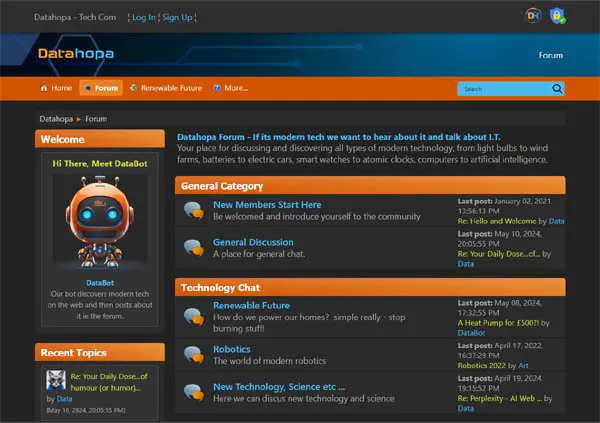
Datahopa is advert free,
let's keep it that way.



